Create NSFW AI Images
How To Create Not-Safe-For-Work AI Images In 2024
By Author:
Publish Date: 12/19/2023
Last Updated: 01/11/2024
NSFW AI Image Generator Video Tutorial:
What are NSFW AI Generators?
NSFW AI generators are artificial intelligence tools that can create NSFW (Not Safe for Work) content based on user inputs and preferences. NSFW AI generators can range from anime images to ultra-realistic graphic renders. These AI generators can create images, text, videos, or other media with explicit content, including NSFW themes.
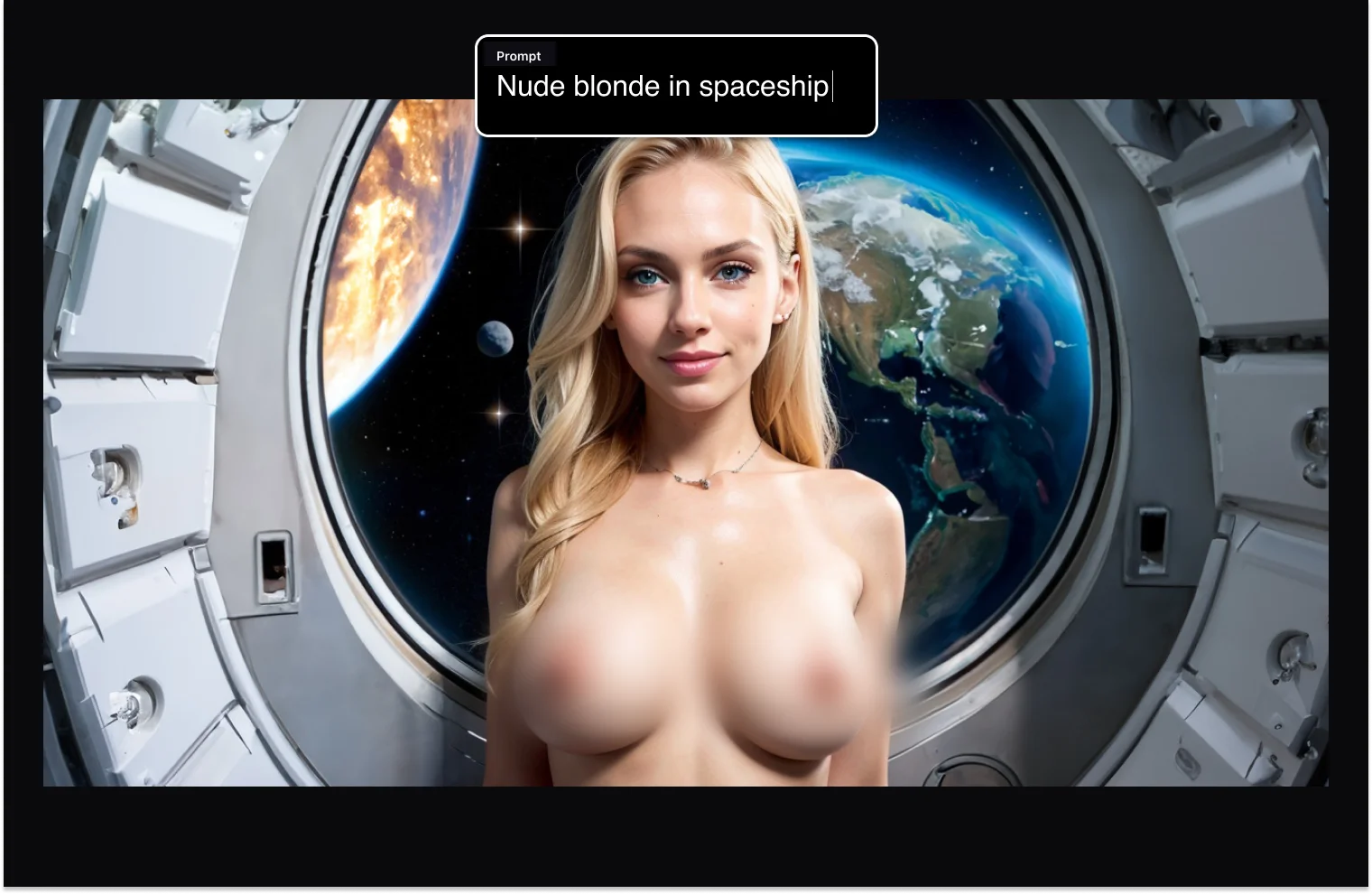
An Introduction to NSFW AI Generators
Since 2022, online AI generators have taken over the web. Early options like Dalle 2 and Midjourney gained significant popularity due to their ease of use, consistent improvements and great communities. AI images were no longer something just for geeks who could run command lines and had beefy GPUs… but now something for everyone.
The problem is that these platforms did not and still don’t allow NSFW images. Midjourney and Dalle 2 are so strict in fact, that even images of girls in bikinis can get you banned.
However, in early 2023, a new player came onto the scene called Promptchan AI. They claim that their platform has the same quality, ease of use and helpful community as Midjourney, but for NSFW AI Images. I am curious if it lives up to the hype.
In the following article, I am going to teach you everything you need to know to start making your own AI NSFW images and art. You can sit back for the ride or follow along… which you can do here using the free generations they give you. Let’s dive in.
Getting Inspired
The first thing I recommend doing is exploring other people’s work. You can look through Promptchan’s explore page and filter for the style you are interested in: Anime, Realistic or Hyperreal (a CGI-looking style) NSFW AI images.
No matter if you looking to make a great AI blowjob, public nudity or a hentai teacher scenario, Promptchan AI has the ability to create it all. You can also filter by top, featured, newest which is quite handy. I also recommend having a good look around and also using the search, till you find an image you like.
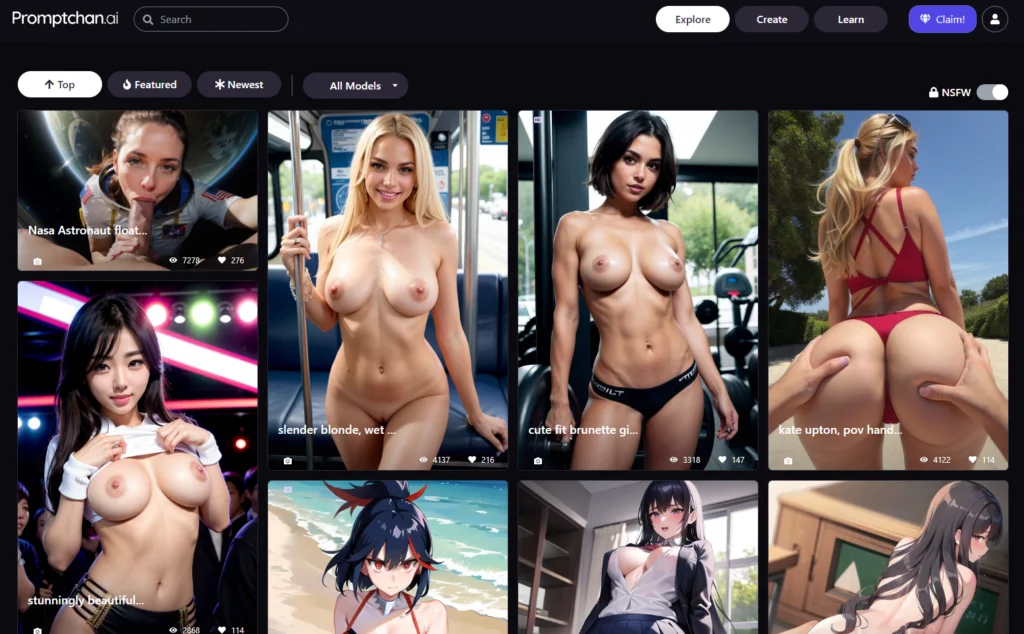
Clone
Now that you have an image you like, you can see what prompt and other settings they used to make this AI image. To create an image like this, simply click on the clone button (the wand tool).
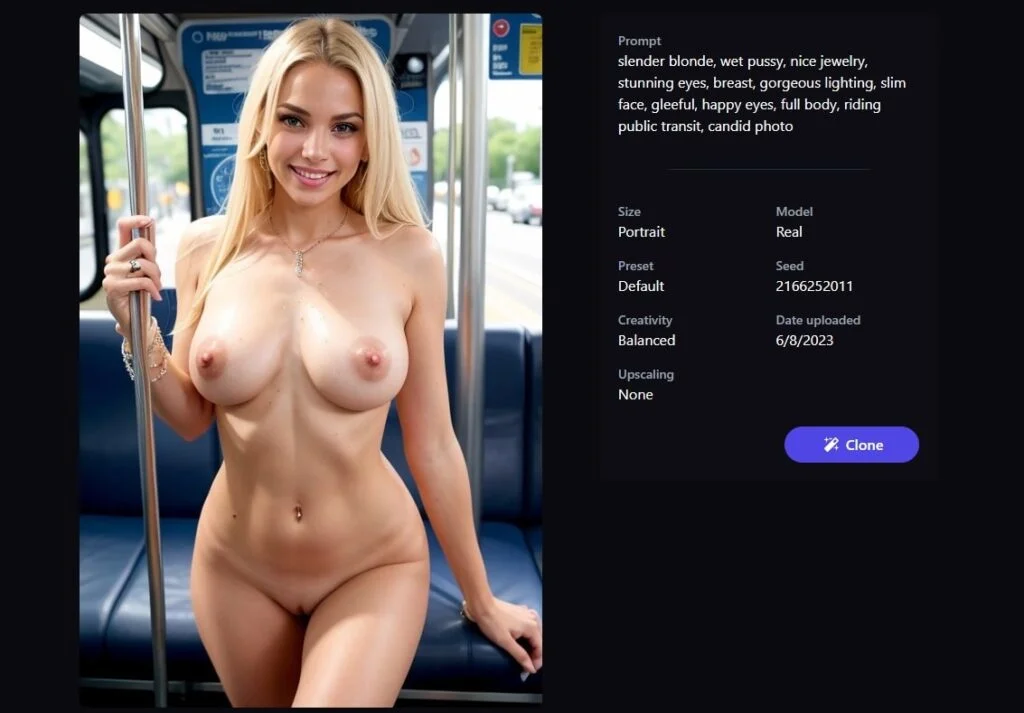
This will bring you to the create page and copy the prompt of the image into your prompt tab.
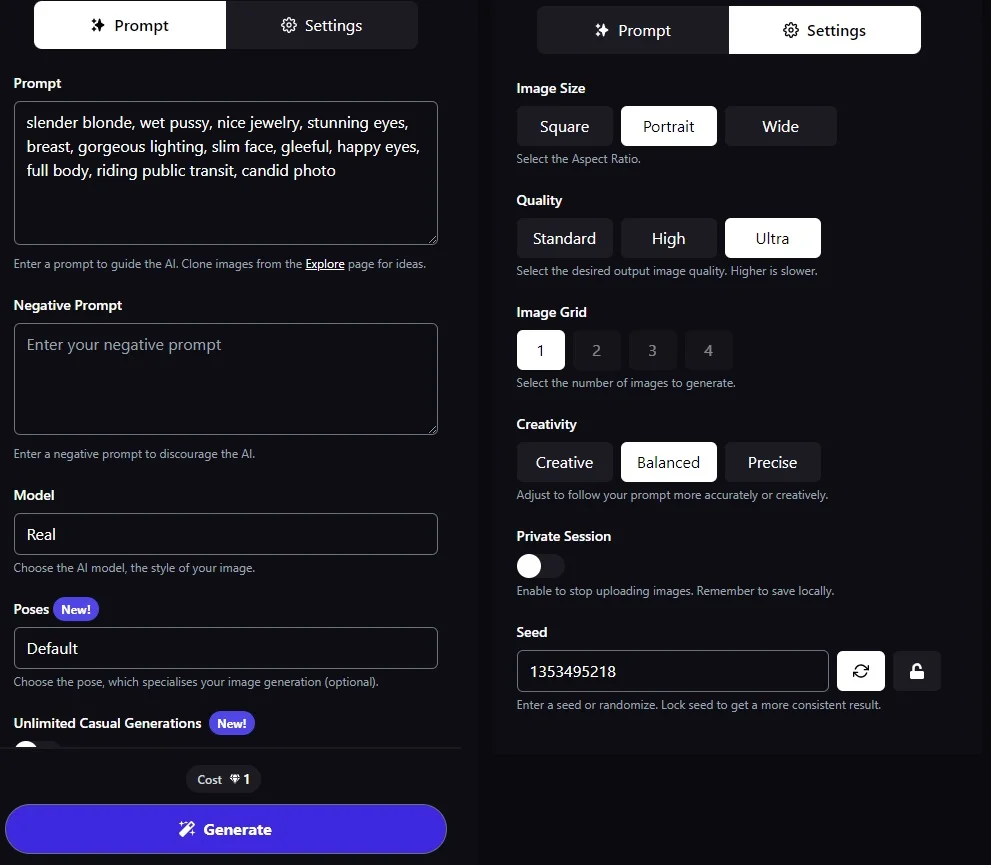
Here is a quick look at all the options on the create page:
- Prompt: The description of the NSFW AI image you want. This can include the person, the location, the background, the pose, the style of the image and for example the artist that made it. For example: A photograph of a beautiful naked norwegian girl lying on a bed, by Terry Richardson
- Word Strength: You can place brackets () around words to give them more strength/importance. You can add 1-3 brackets around a word, the more brackets, the higher the strength, however it can also reduce image quality. For example, if I really want a girl to wear a green tshirt my prompt can be: A girl wearing a ((green tshirt))
- Add Quality: Promptchan AI is optimised to make great looking images out of simple prompts, however, you can also experiment with adding some of these individual terms to increase image quality: RAW Photo, award winning, portrait photography, intimate portrait composition, ultra-detailed, Leica, Fujifilm, best quality, highly detailed face, cinematic composition, stunning photo, kodak ultra max, intricate, casual pose
- Negative Prompt: A description of what you don’t want. Bascially telling the AI “keep this out of my image!” For example: Worst quality, Ugly, fat, disfigured, deformed, bad art, cropped, lowres, poorly drawn face, out of frame, poorly drawn hands, blurry, blurred, text, watermark.
- Style: These are the different NSFW AI styles. You can change between Anime, Hyperanime (a Anime Alternative), Cinematic and Art (A Midjourney-esque style), Kpop and Fur.
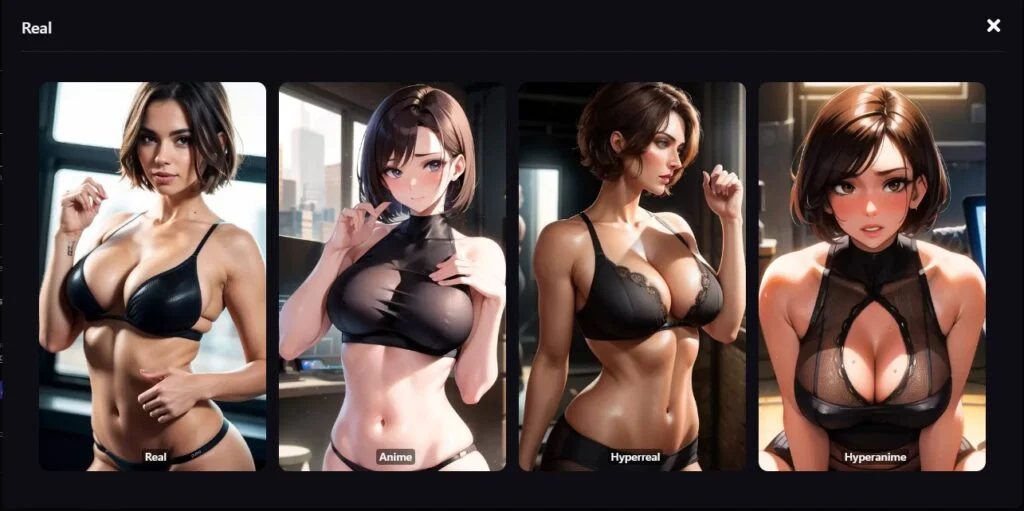
Poses: These are presets for poses and sexual positions. AI image generators generally struggle to make good images of sex positions from just a prompt, therefor, poses are used to fix this. So if you want a blowjob, select blowjob, if you want anal, select anal, it’s really that simple.

- Unlimited Casual Creations: If you have the pro subscription, you can create unlimited images with this mode. It is a little bit slower than the fast generations, but allows you to create images without using gems, similarly to Midjourney.
- Image Size: Here you can choose between having a square 1×1 image, a portrait image or a horizontal image.
- Quality: From what I have found, the quality of images with a premium account are significantly better than a free one. I’m not sure if I would consider the free one to be worth spending your time with. I always used high or best quality settings and portrait size, if I am going for the best quality.
- Image Grid: You can create multiple images at the same time, just select how many you want.
- Creativity: This adjustes how accurate the image is to your prompt. Higher creativity is less accurate to your prompt, but can give more interesting results and sometimes a higher quality image. High accuracy is useful if you want to be very specific with the image you are generating but it can also reduce quality.
- Seed: Seed is a unique number that represents a version of your AI image. So if you have the same settings and different seed, it will create a different version of your image. If you have the same settings and the same seed, it will create the exact same image. To make small changes to your images, simply lock the seed, then make changes to your prompt.
- Upscale: You can increase quality by clicking upscale, which increases the resolution of your AI image.
- Ai Character: Ai character is one of our new exclusive features, simply upload an image of any nsfw character. You want and create images of them. This is a great feature when you finally create a character. You really like you, can simply download the image and select it with ai character. Now you can have any description in the prompt while having the character consistent. You can also make stylized images of your character using this feature, simply change the image style to art or anime
- Custom Pose: You can also choose a custom pose for your image. Simply click on poses then select custom I'm going to upload. The ai will now use this pose as a reference
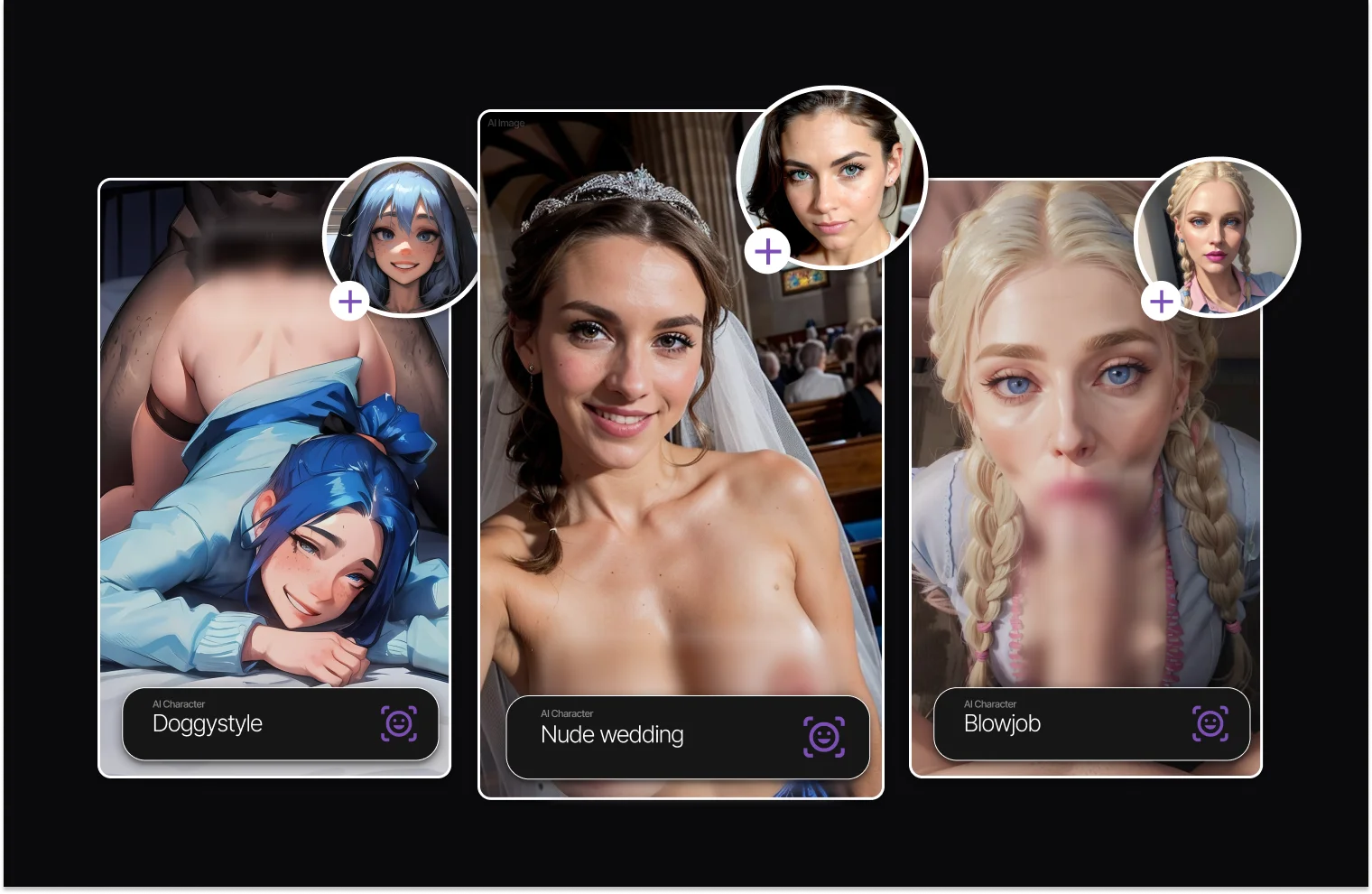
Frequently Asked Questions about NSFW AI
NSFW AI Image Generators utilizes advanced machine learning algorithms trained on vast datasets of NSFW content. When you input a text prompt, the AI interprets your request and generates an image that matches your description. Our Generator is called Promptchan AI and it is tuned specifically to create NSFW images with no limits.
Yes, you can start right now creating AI NSFW images with with Promptchan AI. This NSFW image generator includes a complimentary tier starting with 20 Gems, enabling you to try generating multiple NSFW images. You can also acquire up to 30 Gems daily. For those looking to enhance their NSFW AI Image experience, Promptchan offers upgraded membership tiers – Plus, Premium, and Pro. These tiers provide monthly Gems and grant access to additional features, styles, and creative possibilities.
NSFW AI Generators like Promptchan AI are designed to be private. All images created using Promptchan are securely encrypted, and their platform features a Private publishing mode for users who prefer to stay anonymous.
Promptchan AI is known for being the most open and unrestrected AI Image Generator available, while always prioritizing the safety of their community and maintaining a strict policy against content that endorses harm, non-consensual acts, or illegal activities.
